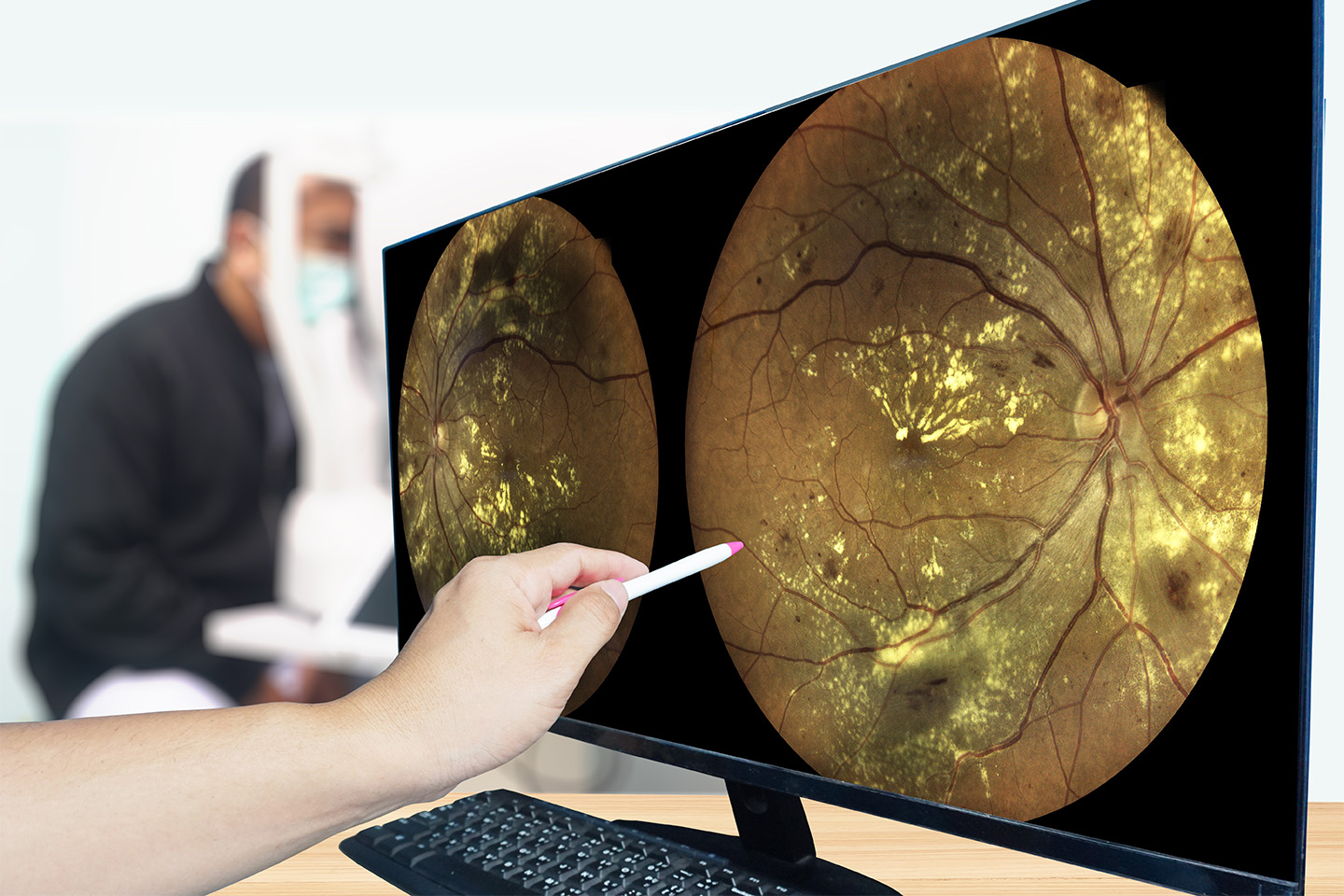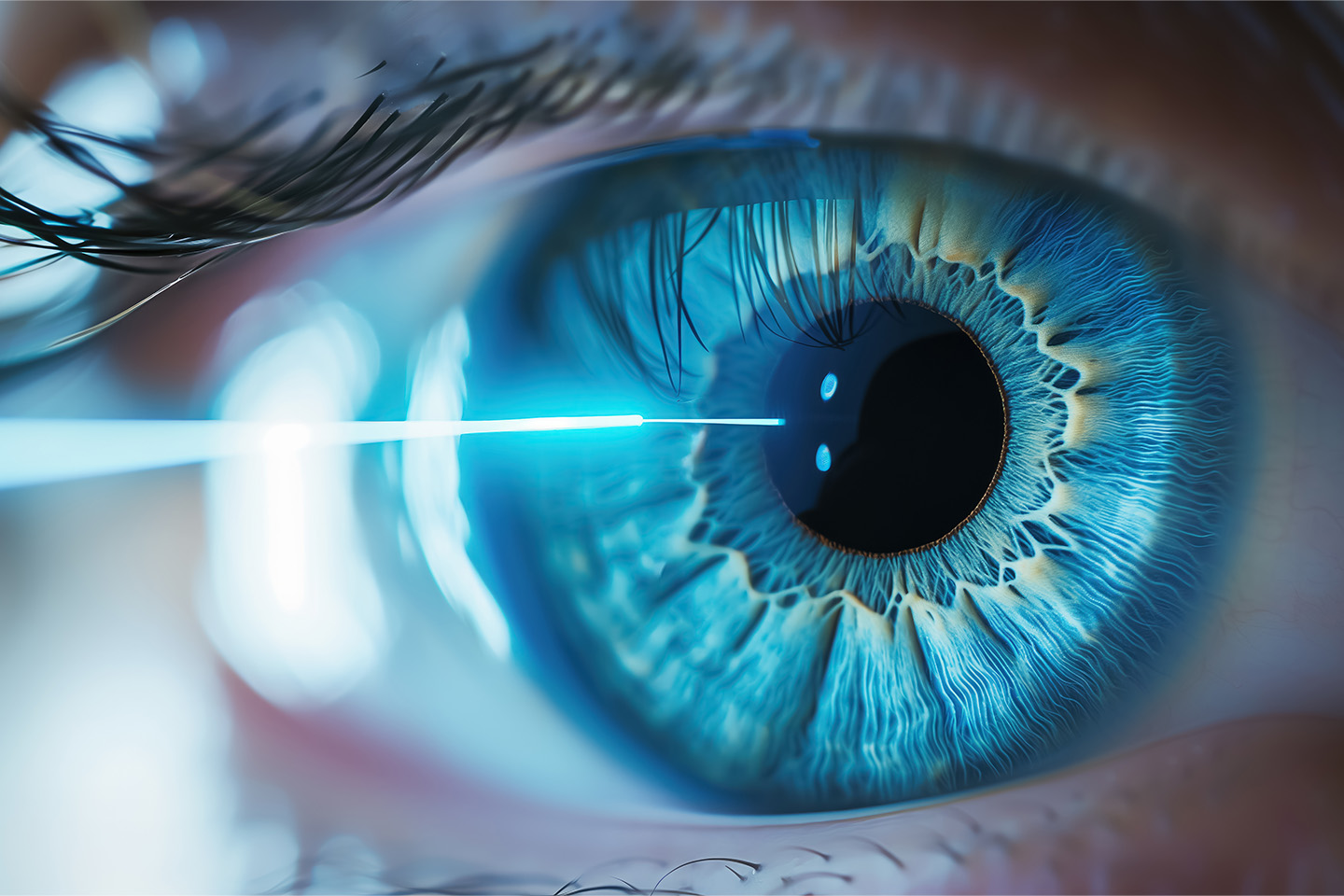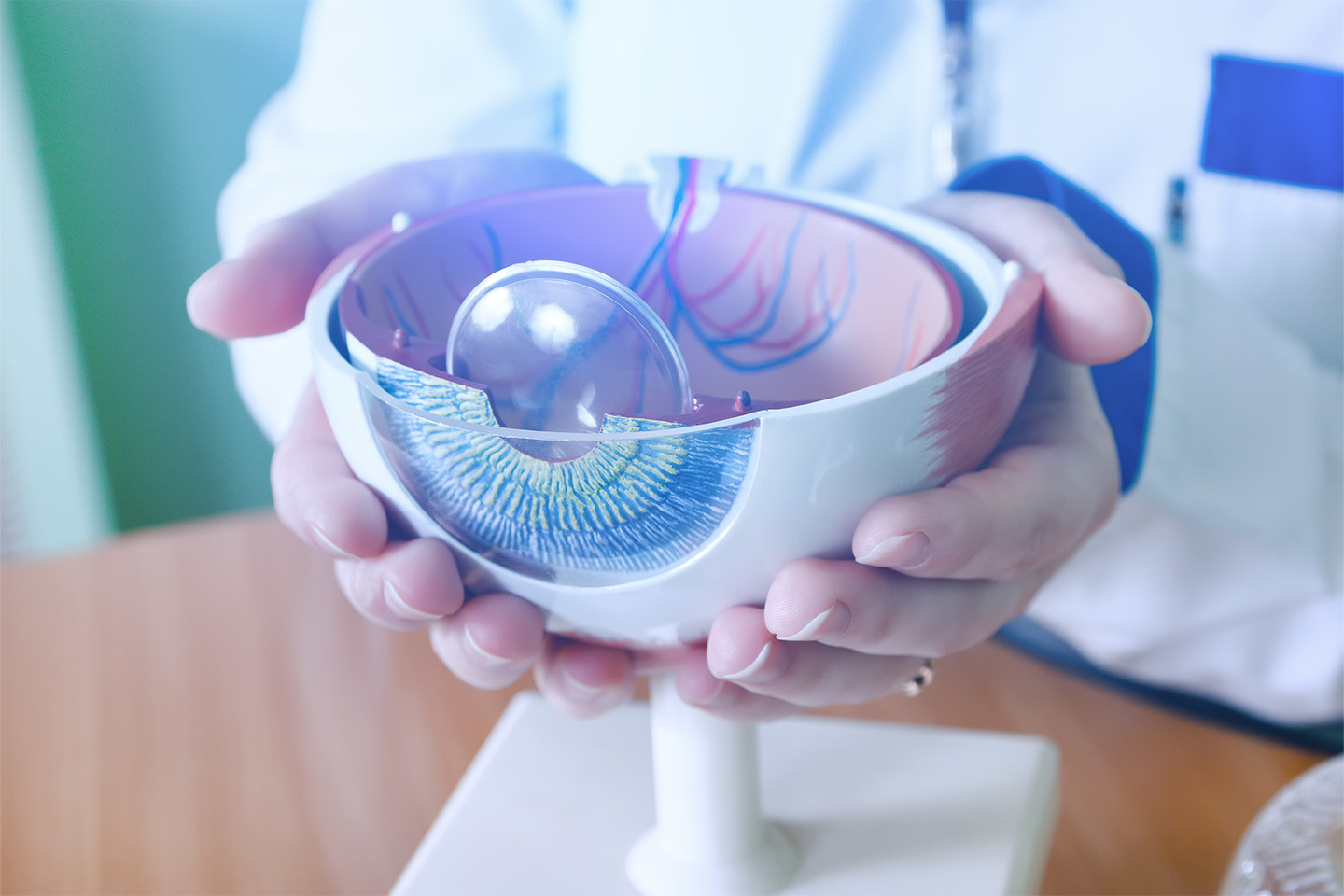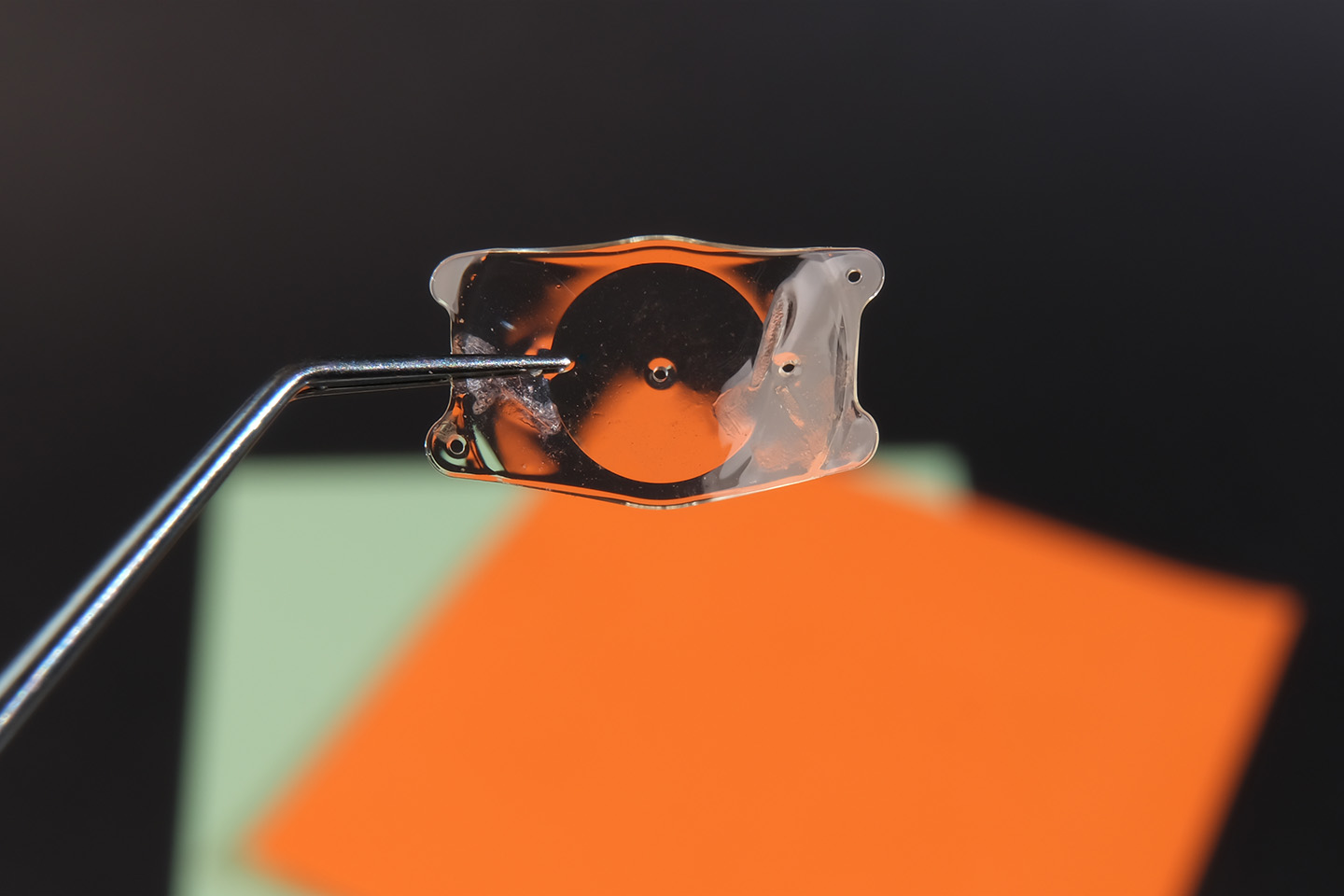Workplace Eye Wellness Month: 5 Eye Care Tips for People Who Work on Computers

March is Workplace Eye Wellness Month and there’s a lot we can do to protect our eyes while we work. Many physical jobs, such as construction workers and mechanics, wear safety glasses, but people who work in office settings should also consider the best ways to protect their eyes.
Staring at a bright, glowing digital screen can have negative effects on your eyesight and health, often resulting in eye strain. The American Optometric Association (AOA) found in a 2015 survey that 58% of adults surveyed experience digital eye strain from spending too much time on a computer.
As daily screen time increases both in and out of the office we should take extra precautions to protect our eye health. If you work in front of a computer for 40 hours a week, here are a few things you can do to protect your eyes.
1. Take Time to Get Your Settings and Surroundings Right
Your computer screen shouldn’t be so bright that it makes you squint every time you turn it on. Take a few minutes to go into your display settings and adjust the brightness so that it’s not so bright or so dim that you strain to see it. As a good rule of thumb, try to match the brightness level of your displays to the ambient lighting. Apply this tactic to your phone and tablet as well.
If the ambient lighting is the problem, do what you can to minimize harsh office lights. Look into the possibility of only turning on some of the florescent overhead lights. Or, if you sit near a window, try leaving the lights off to see if you get enough natural light to comfortably work. Adding a desk lamp with a softer light bulb is another good way to introduce gentler lighting to your work station.
If the glare from your computer screen is still straining your eyes, consider installing an anti-glare filter over your monitor screen.
2. Don’t Sit Too Close
Your mother always told you not to sit too close to the TV and the same applies to your digital screens today. The AOA recommends sitting about 20-28 inches away from your computer screen.
If you have trouble seeing the text on your screen at that distance, don’t strain your eyes or move the screen closer. Instead, zoom in the screens so that they are larger than 100% and easier to see. Also schedule an appointment with your optometrist to make sure you don’t need glasses. It may be that you simply need reading glasses if you’re working for long periods of time or protective computer eye ware that helps diffuse the glare.
3. Take Breaks
You want your vision to be 20-20, so this rule should be easy to remember. About every 20 minutes look at something (not a screen) off in the distance — about 20 feet away. Slowly count to 20 to give your eyes enough time to rest. This practice helps your eyes re-adjust and keeps them from straining too much while focusing on your screen. Remember, “breaks” to check your phone don’t count!
You can also get up and walk around the office for a minute. This will give your eyes time to rest, give your legs a stretch and gives you mind a quick break, all of which are good for overall health.
4. Pay Attention to the Rest of Your Body
Believe it or not, how you’re sitting could affect the strain on your eyes. Sitting with good poster reduces the overall strain on your body and helps you relax. If you’re sitting in an uncomfortable position you could be holding tension in your shoulders or straining your neck. This overall tension puts stress on your body. Be sure you have a comfortable chair that promotes good posture. If you find yourself slouching, consider adding a back brace to the chair to encourage you to sit up straighter.
Also pay attention to the position of your head, neck and eyes when you’re looking at the computer screen. Experts recommend positioning your main computer monitor directly in front of you and slightly below you natural sight line. This will allow you to relax your neck while you’re looking at the screen. If you have two computer monitors, like many people today, do your best to mainly work on the screen directly in front of you. This will keep you from constantly twisting your neck or looking at a glowing screen from the side of your eye.
5. Don’t Fight the Need for Glasses
This isn’t elementary school and you’re not going to get made fun of because you show up wearing glasses one day. Regular eye exams are part of ensuring good eye health and they should be part of your yearly healthcare routine. In addition to these regular check-ups, if you feel your eyes straining, the computer screen is getting harder to see or you’re consistently developing headaches at work, go see your eye doctor. Even if you’re eyesight has historically been perfect, vision can change with age or you may need glasses to help you see the computer screen.
Dry eyes are another common complaint from people who primarily work on computers. Discuss this with your eye doctor, who may recommend a lubrication drop to help keep your eyes hydrated and healthy.
About ICON Eyecare
ICON Eyecare is a leading surgical and medical eye care provider based out of Denver, CO. Since 1999, ICON has been building a Center of Ophthalmology Excellence empowered by an expert team of board certified physician specialists, the most advanced laser technology and a culture of quality and extraordinary patient care. In coordination with referring optometrists and physicians, ICON Eyecare specializes in treating patients with cataracts, advanced forms of glaucoma and other age and disease related conditions, while providing innovative options for patients seeking LASIK and cosmetic eye procedures. With 14 patient care centers located in Colorado and Texas, ICON Eyecare is expanding within the broader western U.S. region. For more information, please call (720) 524-1001, or visit iconeyecare.com.
[DISPLAY_ULTIMATE_SOCIAL_ICONS]